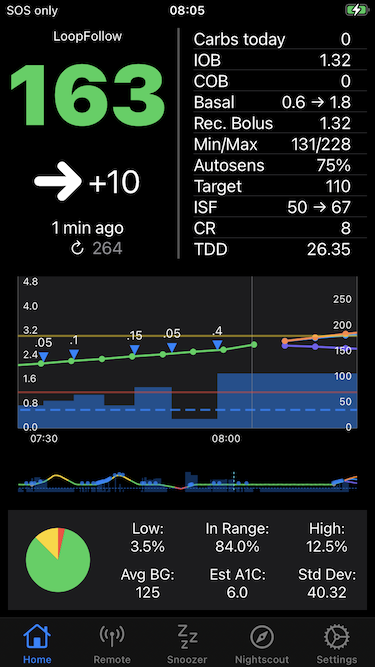Home
LoopFollow¶
LoopFollow is an open-source DIY (do-it-yourself) app that displays information for a person with diabetes in an easy-to-use interface. It combines information from multiple other apps and provides custom alerts. It runs on iPhone, iPad or Mac devices. With newer versions, some remote control features are available for the Loop and Trio apps.
LoopFollow was created because using different apps as a parent or caregiver of a person with diabetes can be cumbersome. Add in the extra details from looping with an Open Source Automated Insulin Delivery (OS AID) app and flipping back and forth between various sources of information can be a challenge. Many loopers use LoopFollow for themselves because of the flexible (and loud) alarm options.
LoopFollow:
- Displays information from a Nightscout URL or Dexcom Share account
- Provides flexible alarm features with a Snooze screen
- Supports Loop and Trio OS AID systems and provides remote control features
- Supports up to 3 loopers – each with their own unique app name
- Works with your Apple Watch
- Runs on an iPhone, iPad or a Mac computer
An example of the main screen for LoopFollow is shown in the graphic below:
Hardware Requirements¶
The LoopFollow app will run on any iPhone or iPad that supports iOS 16.6 or newer operating system and on any Mac computer with an Apple Silicon chip, i.e., M1, M2, M3, M4, etc.
Build Options¶
LoopFollow can be built with a Browser on any computer or using Xcode on a Mac.
Community Support and Build Help¶
Community support for LoopFollow is available on LoopFollow’s FaceBook page. Please use community support for Build problems. It is very unlikely that a new Issue needs to be opened when you are having trouble building.
Remember, for build help with Browser Build, all we need is the GitHub URL to your own fork of LoopFollow. Just replace docs-test in the example below with your GitHub username:
If you choose not to use Facebook, you can reach out on the Trio Discord server in one of the build channels.
Issues and Feature Requests¶
Issues and Feature Requests can be posted at LoopFollow Issues. Please review open issues and only open a new one if your problem or feature request is not already described. When reporting an issue, please specify the version of LoopFollow in which you noticed the issue.
LoopFollow Version¶
The LoopFollow app release history is located in GitHub.
That link provides a reverse chronological list of all code updates.
In addition, at the bottom of the Settings screen for LoopFollow, the version you are using and latest versions are reported. This is an easy way to know if you should update your app.
History¶
This code was originally developed by Jon Fawcett who turned over development and management to the Loop and Learn team.
We are happy to respond to bug reports or feature requests.